This post is over a year old because I was too lazy smh. A draft was sitting in the posts tab page for the longest time.

With that in mind, some beginning parts of the post below will talk about my parents' place, while the UPDATED TM parts of my post is done in my own apartment with a new Zimaboard months later, i.e. right now.
As a sequel to my previous post on my shipped Zimaboards, they arrived the past Thursday.
It comes preinstalled with CasaOS, which is not an OS. Incredibly deceptive advertising here. CasaOS is actually a dashboard of installed Docker apps lying on top of a Debian server.
I've already "finished" setting up CasaOS on one Zimaboard, and now I have to do it for the other two. On the other hand, that means I can take screenshots of all the problems that came up.
Firstly, the form factor is really sweet. What I disliked about my Raspberry Pi was how the power and ethernet ports jutted out from an otherwise flat board. I have a weird sense of paranoia that something would hit the Pi so hard it'd rip the ports off and bricking the board. Of course, it was meant to be bare and people add their own enclosures, but that's something I'd rather not do myself.
I set it up right next to my wifi range extender for easy access to a power supply and ethernet access. On bootup, the OS itself should automatically log me in and start CasaOS.
The documentation says to access the web dashboard using http://casa.local. I can't even tell if it's meant to be a website that redirects to an internal 192.168.x.x address like what Netgear Genie does, or if it's a local url that my network isn't directing properly. Either way, it does not work, so that's strike 1 against the quick start guide already. I ultimately found the IP address from my router's connected device list. Once I entered that into my browser, I was directed to the dashboard.
After randomly clicking around a bunch of stuff, some egregious problems popped up. The buttons to install new apps and sync don't work. They clearly should be loading something, but I just get blank modals.
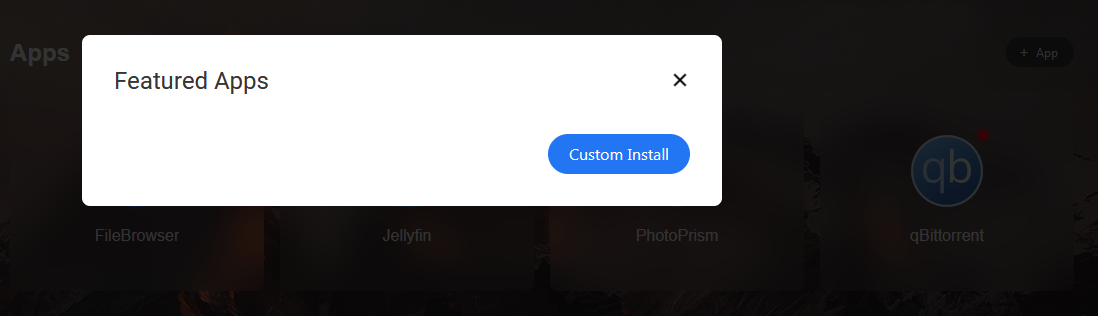
The above issues were explained after I checked the version, which was outdated by months (lining up with the delayed shipments from December kek). The dashboard was telling me there were no new updates, even though Github clearly moved onto 0.3.2?? It looks like for whatever reason, CasaOS couldn't access the internet. Debian itself could access the internet fine. Strike 2.
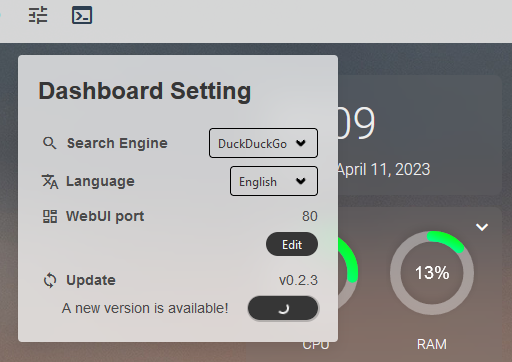
Since Debian had internet access, I used SSH to log into it and manually downloaded the CasaOS install script from Github. Here is where I am not sure what happened. I tried restarting Debian via systemctl, but it never rebooted properly. I had to physically unplug the power supply to get it rebooted. There has to be a better way to restart the system. I won't consider this a strike, since I can't tell whether this was a Zimaboard configuration problem or a me problem. Probably a strike, since I found someone with the same issue on Github. Another "are you fucking kidding me moment" is that if you try updating through the web terminal, the session will terminate for whatever reason, thus aborting the update. You HAVE to do it with a separate SSH client.
Once I updated to the latest version, CasaOS now seems to be working as intended. The "Sync your data" still doesn't work though, so I think that's a WIP thing. Not interested in it, so not a big problem for me.
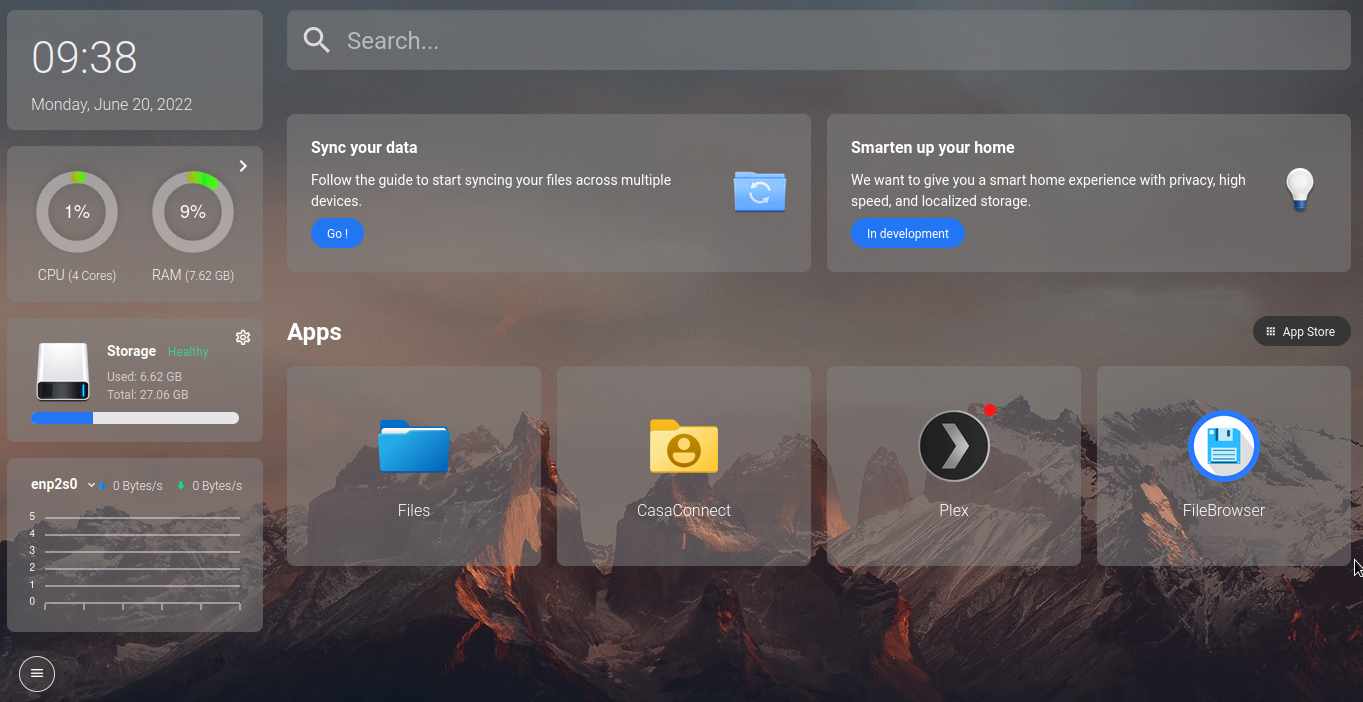
There's even an individual breakdown of what applications are consuming RAM and CPU.
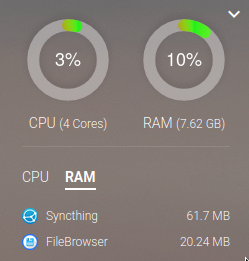
EDIT: The 2023 update manages to fuck up something that was fine before, I don't even know what to say. I still have to do the manual update, but now I'm successfully on the latest !!v0!! version!! Such wow. And the hibernation issue is still there 🤡
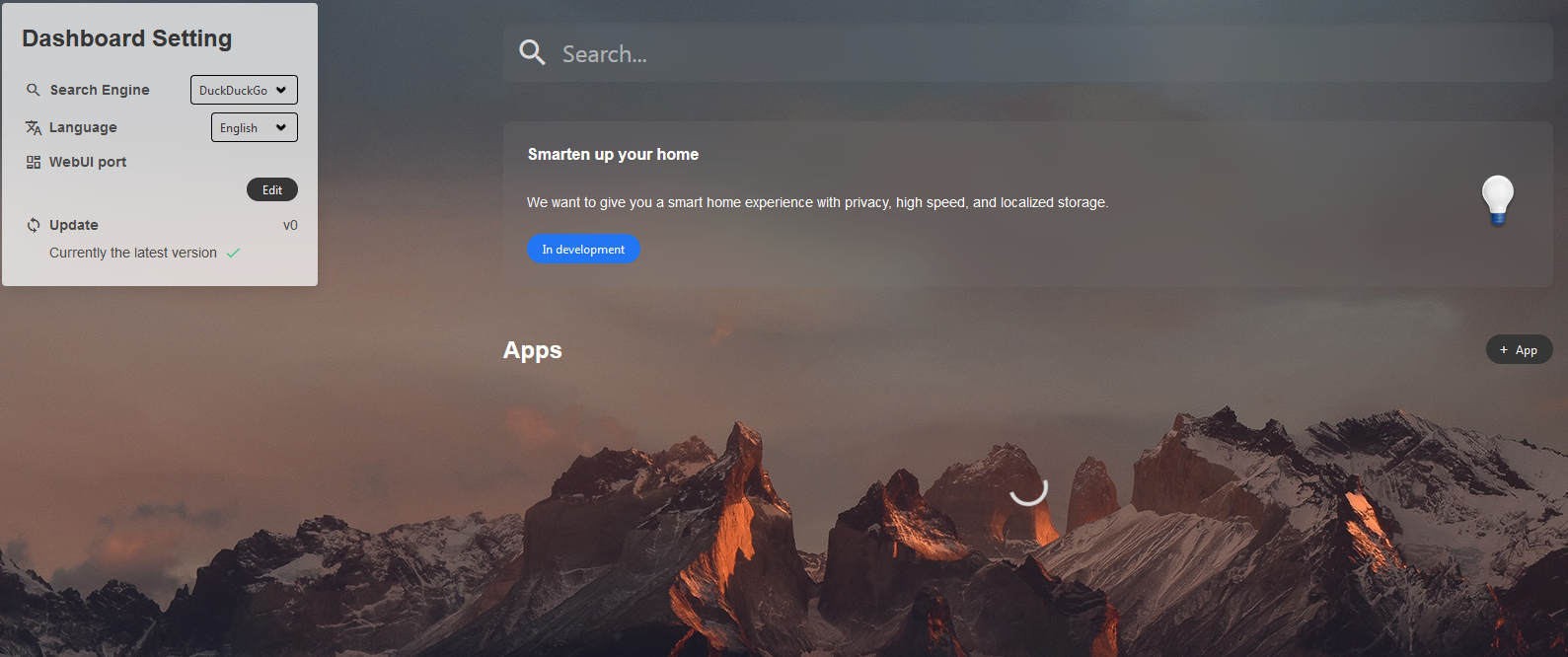
I idle for a bit looking through documentation and doing some other stuff. When I get back to the site, it's suddenly offline. After much searching, it seems like a lot of people are getting hibernation problems on the 832, the beefiest SBC they offer. Discord has some pins about how to deal with it. Why is this information not more publicly available?? Strike 3.
The community head only sent out an mass email months after the reports started rolling in about how to fix it smh.
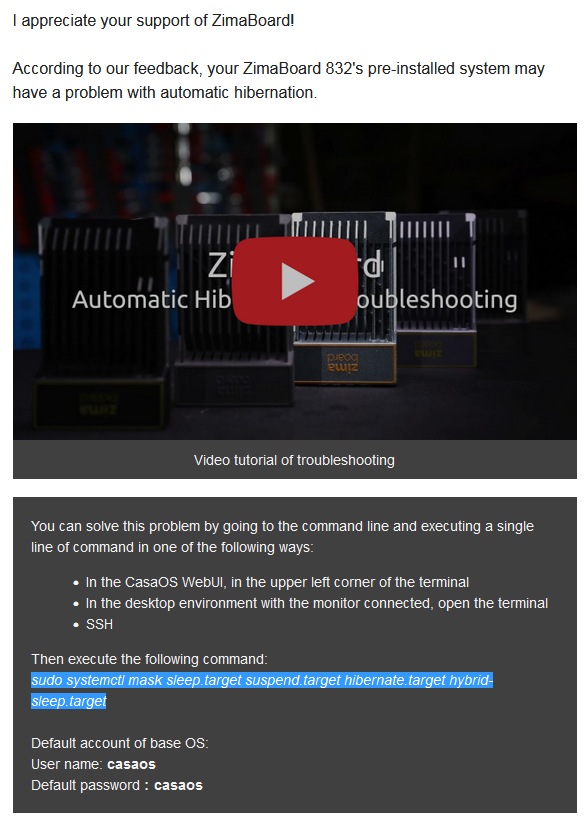
The real issue with CasaOS is the lack of official supported apps. The Zimaboard I'll be taking to my apartment I'll likely replace the current setup with Ubuntu Server + Heimdall. Heimdall is a much more mature dashboard application, and the number of supported applications just scraped past 350. The only things I really like about CasaOS are the realtime system monitors for attached disks, network traffic, CPU, and RAM.
EDIT: My update to this part in 2023. There are now nearly 2 full pages of supported apps. While you could roll your own Docker setup with Custom Install, this requires brain cells that I don't have.
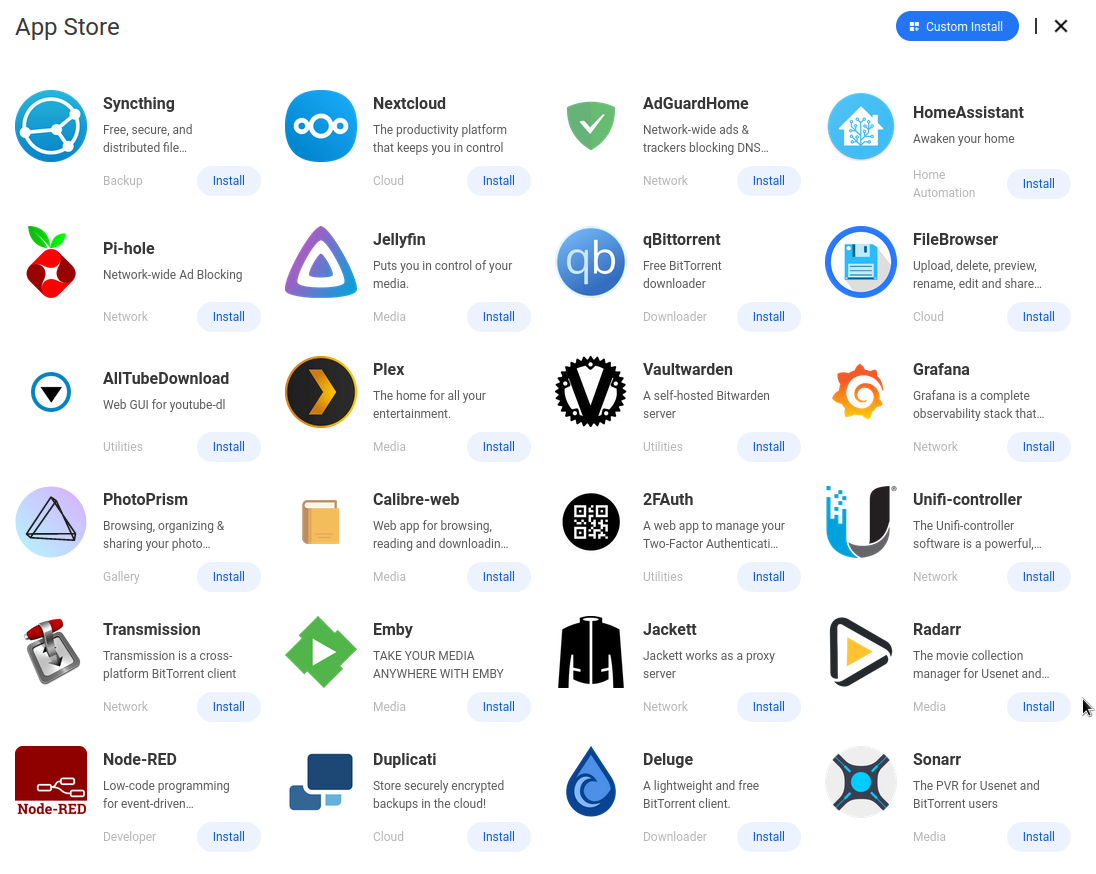
The other potential problem, which might be solvable if I changed some configurations, is the lack of security. I get the impression CasaOS is made purely for intranet home network usage, because the default setup seems like a security trainwreck waiting to happen. The default OS user is casaos, password casaos. Changing the password wouldn't be a problem, but any hacker who sees the CasaOS dashboard is going to know the Debian user is casaos. Changing the username often comes with unintended consequences so that seems like a really bad idea, not to mention I don't understand what the startup scripts are doing for automatic login. Changing usernames might cause the automatic login script to fail.
Not even mentioning the accounts being a potential problem, the dashboard comes with a terminal page. The only defense between a hacker who's managed to get into your CasaOS account is now your Debian user password. If they get that, that's literally full terminal access into the entire home network. There are so many levels of shit security practices to unpack for this scenario.
I have a lot of beef with some of these apps as well. File Browser will be first on the chopping block. The default login is admin/admin. This isn't a problem until you create a new user with admin permissions, log out of the file browser, switch into your new admin account, and try to delete admin. It won't let you. So instead of hackers needing to guess your username AND password, the admin becomes an easy unpreventable attack vector. I don't understand the intent behind this one. The only thing that can be done is to strip admin of all permissions and set the scope to a nonexistent folder.
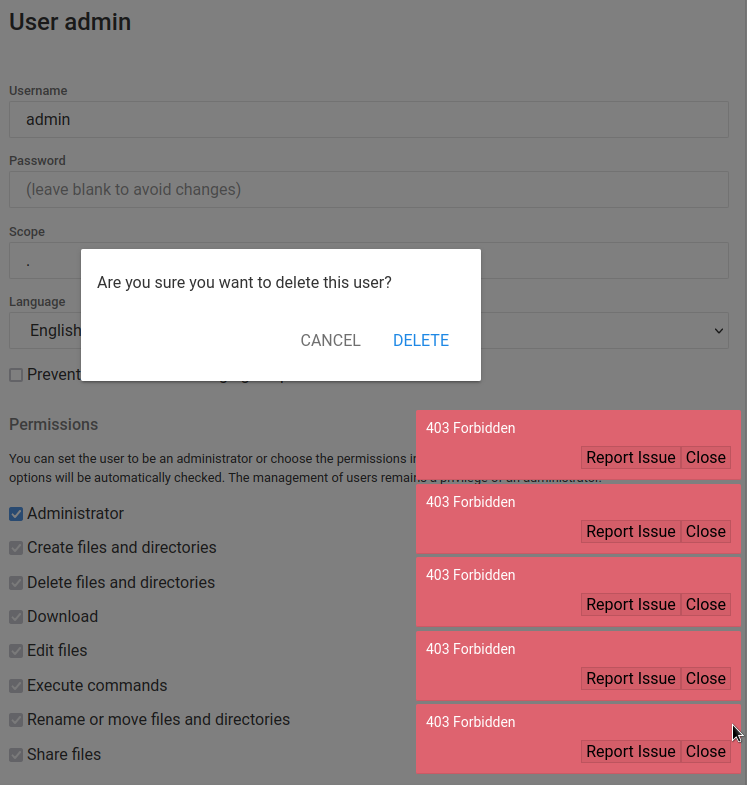
Plex is just strange. I tried watching Popeyes, one of the free shows, and I got sound but the entire screen is white. I don't have this issue on my local Plex install.
I will still keep CasaOS for experimenting. Despite how unpolished it currently is, it has a lot of potential. It does support custom installation of Docker images, though that requires more experience than I do. It might solve most of my "not enough official apps" issues if I can set that up.
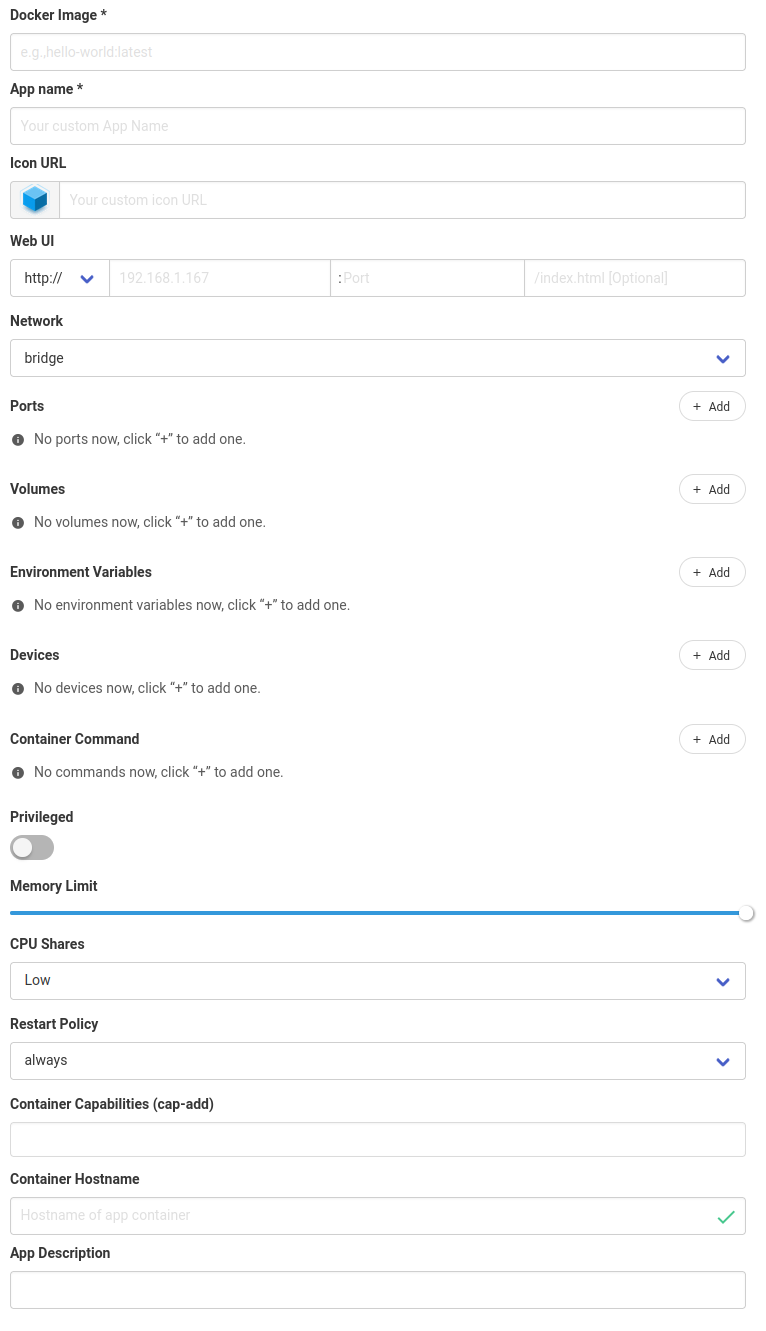
Since switching over to Linux for a lot of my daily productivity, having to install redundant applications for both Windows + Linux usage is quite annoying, not to mention having to learn get used to a different program UX if said applications aren't cross-platform. The appeal of web access is really nice for these moments. That said, maybe another time I'll post up a rant about how modern tech is trying to shove everything into browsers and make them practically an ingrown OS by itself.
I also tried using my phone to access CasaOS. Very strange issue, the password box disabled my Chinese input! My password uses Chinese characters so I literally cannot log in with the IME disabled. However, when I tested on Bluestacks with a different IME keyboard, I don't get the issue. Not sure if the app or just me. I will temporarily not call it a strike.
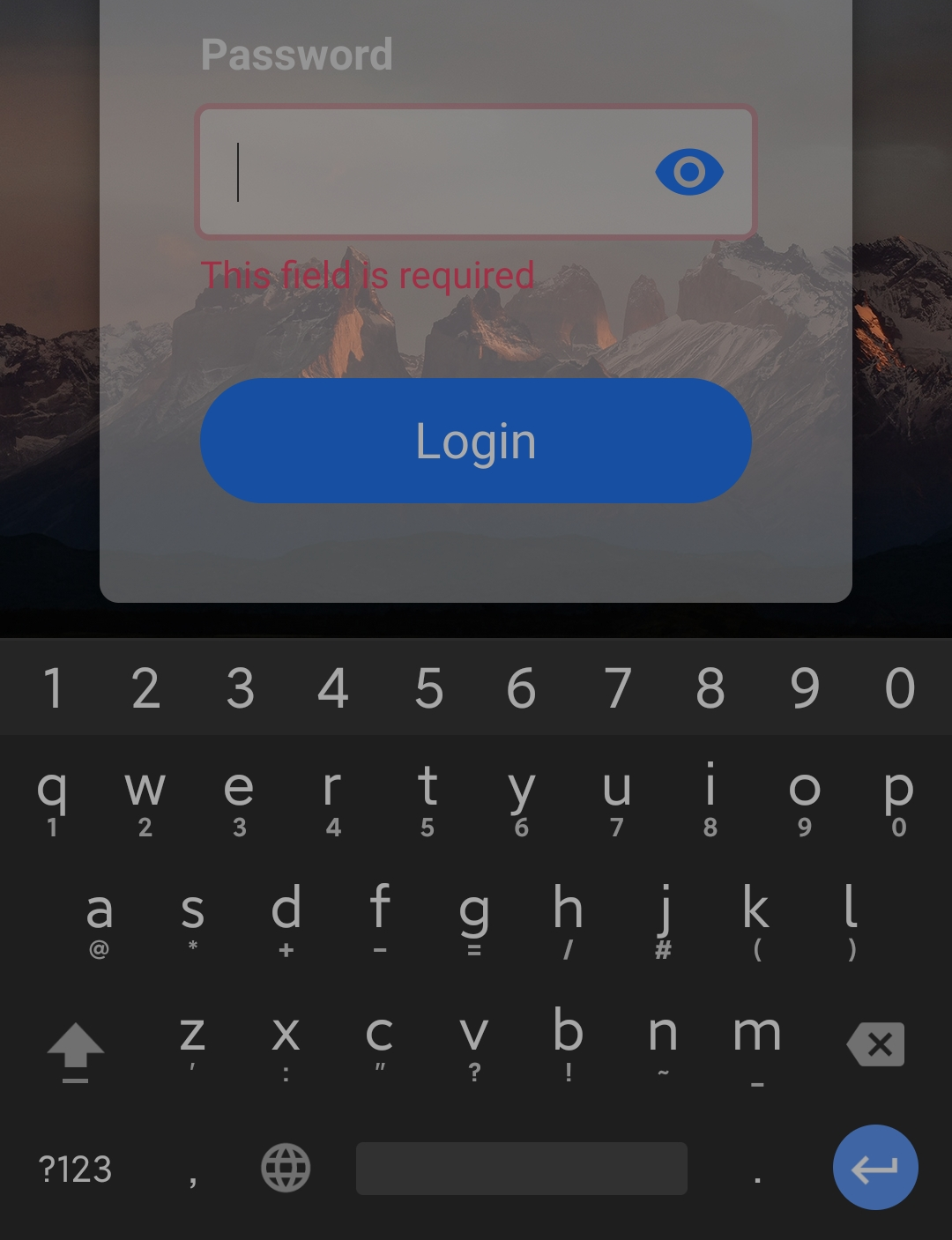
Current plans:
- Set up https://js.wiki/ and port most of my Onenote items over. Maybe even make the most useful stuff public on the open web 🤔 I'd like to have my Cataclysm DDA notes always available. The taxes and sensitive stuff aren't getting ported over, obviously.
- Calibre-web. I desperately need to clean up the datahoarding-tier troves of PDFs littered in all my hard drives.
Get some kind of CI pipeline going for my own personal understanding. Just because my current job doesn't expose me to modern software development practices is no excuse to lag behind.EDIT 2023: LMAO THIS POST IS SO OLD I ALREADY SWITCHED JOBS.